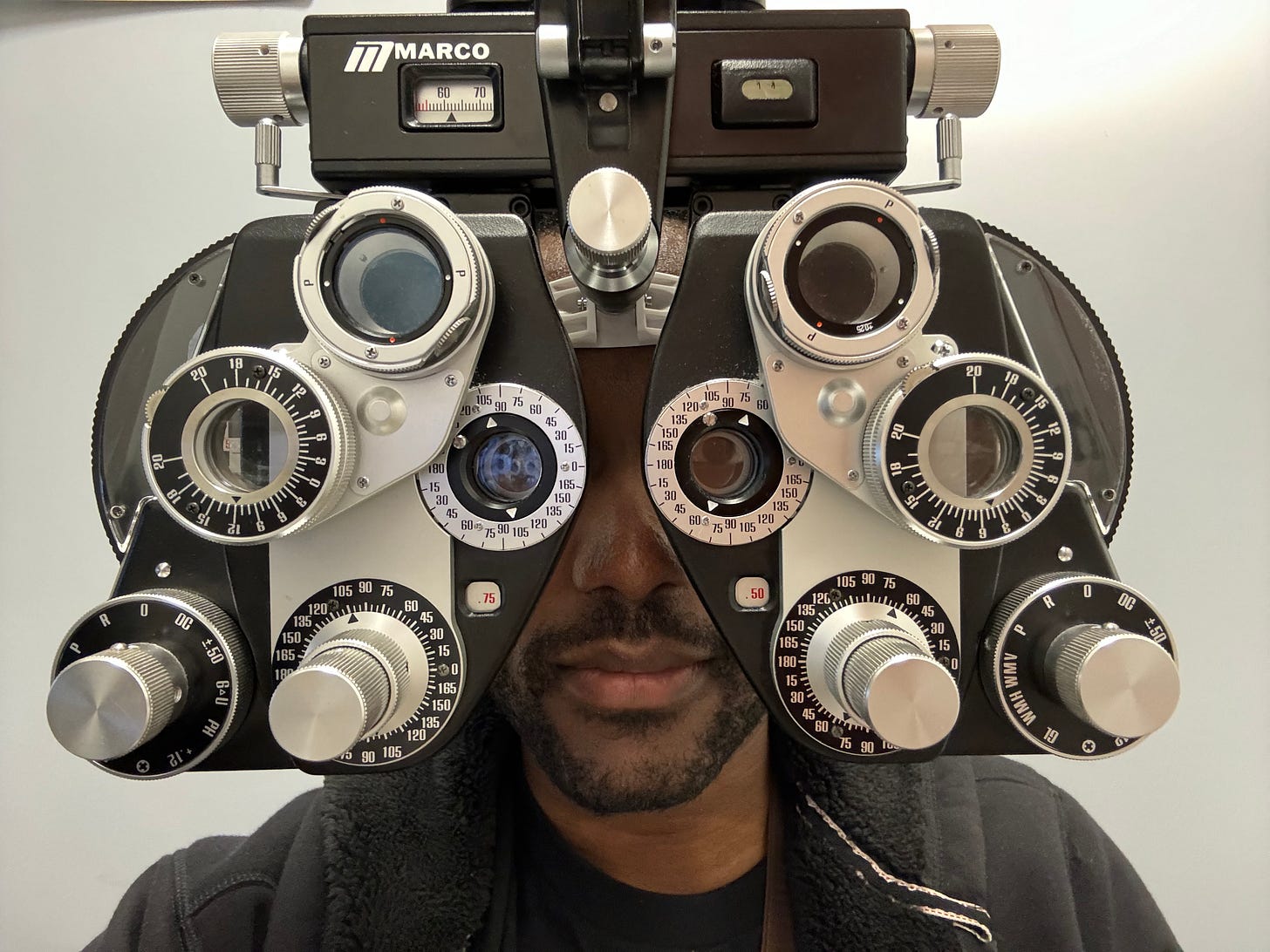This year I am introducing a new series called Experts Across Reality where we ask experts (including scientists/doctors) about parts of reality that impact virtual reality, vice versa, and everything else in between!
Today I’m taking you along with me to my eye exam where I’ll guide you through everything I experienced, and ask an optometrist about virtual reality.
Special thanks to Dr. Hernan Palermo, O.D., Dr. Ruth Contreras and everyone at Greater Houston Eye Consultants for their great care in my eye appointment and answering my questions!
For those of you who dread a visit to the optometrist, I apologize in advance 😅. I’m ultimately focusing on (pun intended) general eye information and eye health reminders here, especially in relation to all VR head-mounted display (HMD) users.
That said, I began my visit like any other doctor visit… with paperwork. I was called into my appointment shortly thereafter and experienced six different kinds of what I could only think to myself as a bunch of “-ometers” or diagnosing/measuring devices. Here they are in the order I was examined with them:
Auto-Refractor/Auto Kerato-Refractometer


This instrument with the long name measures the curvature of the eye’s cornea. When I looked through it, I looked at an image of a barn in a field, similar to this one (a weirdly familiar image, probably since my last visit). The machine is about as large as two laser printers stacked together and made the whirring noises you'd expect in operation. I'd learn about this later, but this machine also automatically measures interpupillary distance (IPD) by how far it has to move over to measure the other eye (we'll cover why this is important later).
Phoropter
As seen in the first image, this is definitely the instrument you think of in an eye exam and is the one you look through towards the chart with letters. The phoropter is one of the instruments used to measure prescription strengths for glasses.
Tonometer
Your eyes need to be numbed (with numbing drops) before being poked by this instrument1. Tonometers measure interocular pressure. It’s definitely one of the more intense feeling instruments but the optometrist takes great care to make this a safe and quick measurement.
Pachymeter
The pachymeter is a similarly close-proximity measurement instrument – only it’s measuring for corneal thickness. Because it's also close to the eyes, it’s also more intense feeling but again the optometrist takes great care to make this a safe and quick measurement.
Slit Lamp

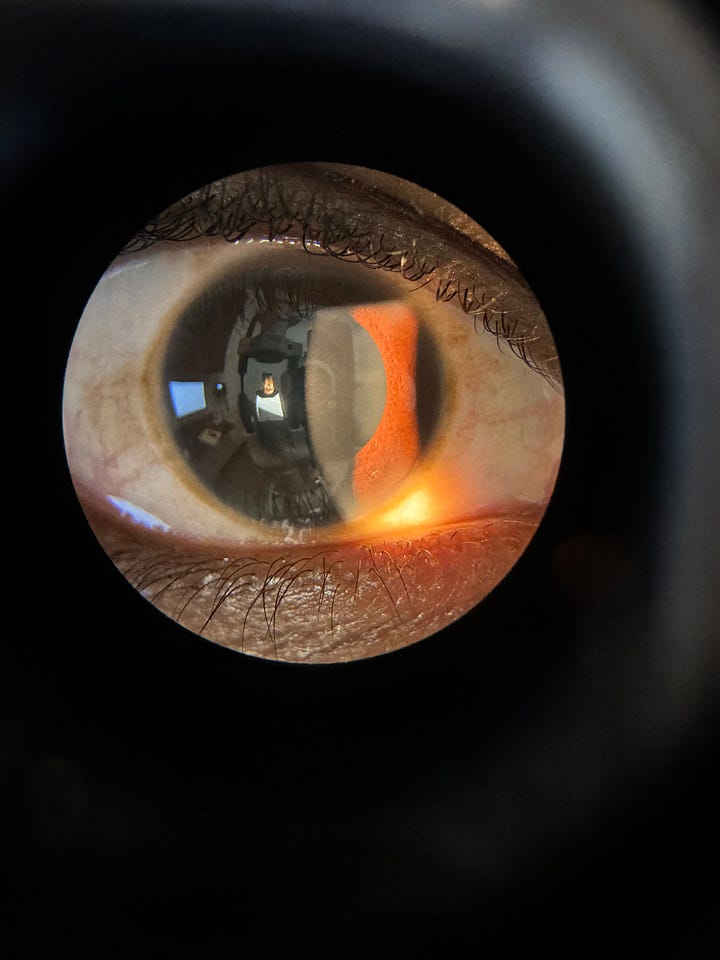
Remember the numbing drops earlier? The same drops also dilate the eyes to allow more of the back of the eyes to be seen from the front. The slit lamp acts as a sort of eye microscope for the optometrist.
Optical Coherence Tomography (OCT) Machine
The OCT takes more internal eye measurements, checking for any abnormalities on the inside of the eyes 2. This was a more intense exam, looking at a green target with a flashing red light.
Goldmann Perimeter (Visual Field Test)
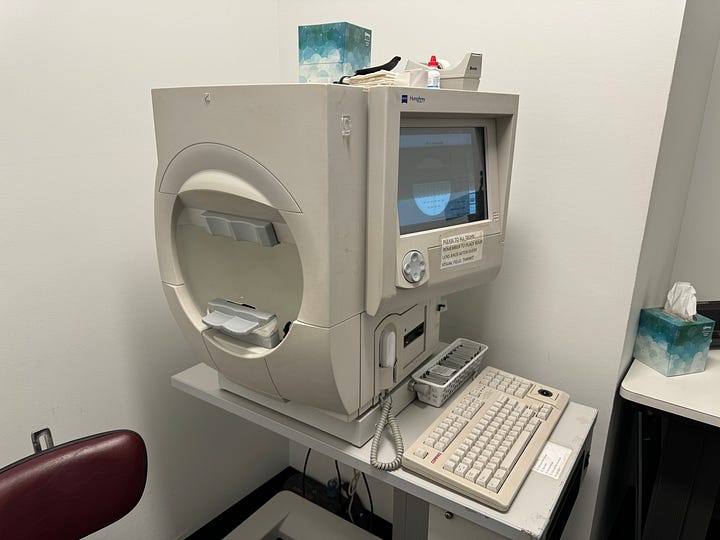

This instrument measures the strength of your peripheral vision and was interesting to use. While focusing directly at the center of the bowl in the machine, you hold a sort of mouse in your hand and click when you see a white dot twinkle outside of the center dot. Sometime the dot was easy to see, other times it was so faint that you could barely notice and had to think about if it appeared (which I imagine is intentional for testing). As I was told, and rightfully so, it’s almost like playing a video game! You can sort of hear the machine moving around mechanically as you click!
Results and Reminders
My results came back in the form of a chart called a Zeiss Cirrus Analysis chart, similar to this one (read more about it here), except the charts were all green since I had healthy results in the analysis.
I had a moment to discuss my results with Dr. Palermo, ask some questions about my experience, and figure out what’s healthy for the eyes in my IRL avatar behind the eyes of my virtual one.
Armani: What should I look out for with my eyes when using VR HMDs?
Dr. Palermo: The main thing to look out for when you're doing something in front of a computer or VR for a long period of time involve these little muscles that move the eyes. When you're looking at a screen all the time, they're having to constantly pull your eyes inward, causing strain. That's why you want to set your inter-pupillary distance (IPD) in the head-mounted display (HMD) correctly so that you're not converging your eyes too much. (Sidebar: Here's one way to measure your IPD without a visit to the eye doctor)
Also, anytime you're on the computer or VR, you just don't blink. Your blink rate drops from like 15 every minute to 4. When you're not blinking, the eyes tend to dry out because there's more evaporation happening. Those things are really the main issues. Dryness plays a big role.


There's also a muscle inside the eye3, this little muscle in here (see picture above). When you have a cataract, that's where it develops. This little muscle focuses this lens. So when you're looking at something up close for a long period of time, that muscle is also straining. It's having to focus to see up close – unless you're nearsighted, then you don't have to focus that much. Most of the time, those are the three things that add up to cause fatigue from being on a computer, in VR, or anything else that requires near work.
Armani: Should I limit my time in VR for the health of my eyes?
Dr. Palermo: It's what you can tolerate, right? Different people are going to be able to handle different amounts. You're not hurting your eyes per se, you're just straining them. But it's like anything, you can train your eyes to do it longer by increasing the time over days or weeks. It's like going to the gym. If you go to the gym the first time and you try to lift the heaviest stuff, you're not going to get it, right? It just takes some time to build up. You still need to give yourself a break every once in a while to put some drops in and give your eyes a chance to relax.
Armani: Do you have any other pieces of advice you’d want to give to people using VR HMDs?
Dr. Palermo: I mean, I think it's important to take a break. Give your eyes a chance to regroup, we'll say, maybe every hour or so. Beyond that, I mean, you're not permanently harming the eyes, you're just putting them under a lot of stress, you know? So give your poor little eyes a break.
A Note on the Vergence-Accommodation Conflict
Last but not least, there is a long-recognized issue within the XR industry regarding the current generation of VR HMDs, called the "vergence-accommodation conflict" (VAC)4. This involves the hardware within HMDs and how they mostly come down to lenses in front of a display (LED/LCD/micro-OLED) at one singular, fixed focal length. VAC, as Dr. Palermo agrees, can also produce issues ranging from long-term comfort to VR sickness and headaches. VAC is also one major factor in recommendations5 across the XR industry for restriction for users under the age of 6 years old with still-developing eyes. Plenty of research and development effort6 (and money) across multiple companies have been put into a solution for this with some results, but nothing fast and ready for consumers as the challenge in R&D labs is against laws of physics and optics 7 (and they don't budge!).
Make sure to take care of the eyes in your IRL avatar and tell your friends to do the same. That way, we can all see and enjoy each other across realities for decades to come.
More about Goldmann applanation tonometers.
More about Optical Coherence Tomography. The OCT machine was a larger beige device similar to the refractometer.
More about the Vergence-Accommodation Conflict.
A Meta presentation on research to mitigate VAC.